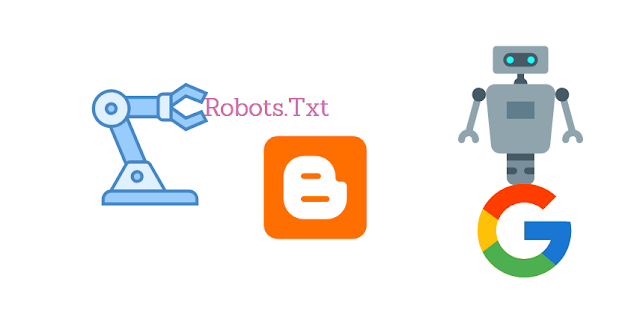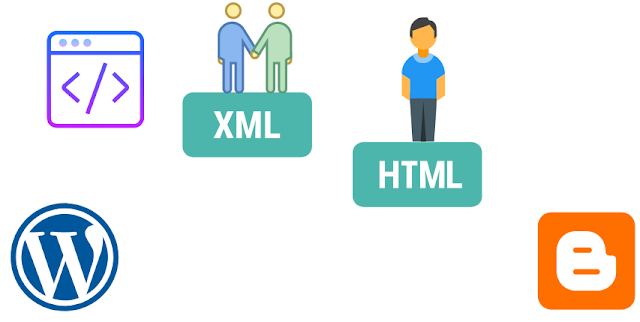Follow us
Wednesday, January 31, 2024
Wednesday, February 20, 2019
Blogger \ Blogspot Seo post Meta Tags generator Like Yoast plug in
Meta Tag Generator Seo tags generators for bloggers
Hello Bloggers i have a best trick to creat your post seo friendly using meta tags generator. in this tool i use Yoast foots print same proccesss like a yoast.
because we know yoast is a big plug in to boost your blog ranking in search engine but unfortunately yoast is available in only one WordPress.
We all bloggers know the wordpress is very flexible to use and that is provide easily rank in search engine.
But wordpress is not free it is coastly and some people cant afford this platform. just like me.
because i am started blogging 4 years before. using free platform blogger.com that is provide 100 % lifetime free stuff. But in this platform not available flexibility so in this problem i created a free seo tool.
because we know yoast is a big plug in to boost your blog ranking in search engine but unfortunately yoast is available in only one WordPress.
We all bloggers know the wordpress is very flexible to use and that is provide easily rank in search engine.
But wordpress is not free it is coastly and some people cant afford this platform. just like me.
because i am started blogging 4 years before. using free platform blogger.com that is provide 100 % lifetime free stuff. But in this platform not available flexibility so in this problem i created a free seo tool.
Blogger Blogspot Seo post Meta Tags generator
How to use Seo post meta tags generator guide
- First you can add description about your post in 120 to 130 words.
- Add your post URL
- Add your post language Eg:- english "en_us" or hindi "hi" etc
- Post Type add "Artical"
- Add your Post Title
- Add your Post Url Second Time
- Write your Blog Name
- You can write your artical publisher name using facebook Profile Link Eg:- https://www.facebook.com/xxx.xxx.xx
- Next use Artical writer name Eg: - https://www.facebook.com/your name
- And Must important is Tags in this you can add your post keywords Eg:- Money, Earning, Online.
- you can copy your post image link
- twitter card in this you can add " summary_large_image " copy and paste this.
- Twitter Description add same description using 120 to 130 words.
- Twitter Title add same title only post name
- Twitter site You can add only your Blog name Eg :- your blog name.
- Same proccess add your image url
- and finaly add your twitter id.
Final Words
I will tutorial in videos shortly so you can enjoy this tools thanks you and share your blogger friends.
Tuesday, October 2, 2018
Robots.txt Genarator For Blogger And Online Maker
Robots.txt Generator for blogger
Robots.txt is very important for blogger and websites. The Robots.txt is tell about this blog to Google search Spider. What is this and what is search.
It is delightful once search engines frequently visit your site and index your content but often there are cases behind indexing parts of your online content is not what you throbbing.
It is delightful once search engines frequently visit your site and index your content but often there are cases behind indexing parts of your online content is not what you throbbing.
Robots.txt generator For Blogger
How to Creat Robots.txt in few second one click
- Copy your blog url and paste Blog Url Box
- Press Creat sitemap botton and one massage show you click yes
- Please remove " and ready to use you can paste it
- First Go to Blogger Dashboard
- Go to setting click
- and click search preference
- go to custom robots.txt
- and paste the code and his done :)
For instance, if you have two versions of a page (one for viewing in the browser and one for printing), you'd rather have the printing defense excluded from crawling, otherwise you risk creature imposed a duplicate content penalty.
Also, if you happen to have agonized feeling data something considering your site that you do not sensitive the world to see, you will plus select that search engines operate not index these pages (although in this dogfight the single-highhandedly pardon habit for not indexing hurting data is to save it offline regarding a sever robot).
Additionally, if you passionate to save some bandwidth by excluding images, style sheets and javascript from indexing, you with obsession a habit to herald spiders to save away from these items. One mannerism to make known search engines which files and folders upon your Web site to avoid is following the use of the Robots meta-tag.
But since not the whole search engines log on meta-tags, the Robots meta-tag can as a after effects go unnoticed. A bigger mannerism to accustom search engines very roughly your will is to use a robots.txt file.
Robots.txt is a text (not html) file you put going regarding for your site to state search robots which pages you would since them not to visit.
Robots.txt is by no means mandatory for search engines but generally search engines obey what they are asked not to get your hands on.
It is important to augment that robots.txt is not a mannerism from preventing search engines from crawling your site (i.e. it is not a firewall, or a open of password auspices) and the fact that you put a robots.txt file is harshly speaking putting a note Please, complete not enter in description to an unlocked entre e.g.
you cannot prevent thieves from coming in but the loud guys will not right to use to entrance and enter.
That is why we declaration that if you have in reality sensitive data, it is too nave to rely in version to robots.txt to guard it from bodily indexed and displayed in search results. The location of robots.txt is extremely important.
It must discharge loyalty the main manual because otherwise fan agents (search engines) will not be skillful to locate it they realize not search the cassette site for a file named robots.txt.
Instead, they see first in the main calendar (i.e. HTTP://domain/robots.txt) and if they don't locate it there, they understandably have enough portion leave to enter that this site does not have a robots.txt file and suitably they index all they agree to along the mannerism.
So, if you don't put robots.txt in the right place, obtain not be horrified that search engines index your folder site.
Final Concept in this Post
The concept and structure of robots.txt has been developed unapproachable than a decade ago and if you are interested to learn more nearly it, visit HTTP://www.robotstxt.org/ or you can go straight to the Standard for Robot Exclusion because in this article we will be of the same opinion unaided taking into consideration the most important aspects of a robots.txt file. Next we will continue back the structure a robots.txt file.Blogger and meta Tag Generator for Seo Blogger
Meta Tag Generator for blogger :- Meta tag is the most important factor to optimize your blog or site as soon as regarding page seo. Generally Meta tags have enough pension the reference nearly your blog or website to the search engine. If you hurting to your blog content more search engine easy to complete to later you must mount happening meta tag to your blog.So the first reorganize do all blogger after creating a blog is to optimize his templates by adding important meta tag to your templates.
What is Meta tag ?
This is a special HTML tag that is mainly use to locate recommendation just about a website but is not display or showing in a web browser or any web page.For example : Meta tag manage to pay for the instruction practically created web page, a bank account of the pages, and keywords which are relevant to page. In Internet Google search engine as well as to use the sponsorship stored in a meta tag subsequent to they indexing and crawl your web pages. For making your job easy I have created a comprehensible & Easy Meta Tag Generator Tools sedated which could be also taking place you to make important tag within few minutes as soon as Not wanting any SEO Knowledge require for that.
Blogger and meta Tag Generator for Seo Blogger
Title Tag _How to write SEO nice Page Title_
Eye catching Title for your web page is one of the best method to optimize your site to search engine. It moreover will attract your website visitor to your web pages. One of the Most important Factor to grow your seo is the title of the web pages.The title of the web page is the Primary Search engine optimization components examined by the seo crawler as visit your website. The search engine ranking mostly depend about your title of page. So offer many care for deciding the title.
The Title Must be included best keyword or key phrase that is mainly merged to the content of article. When you creating your title you furthermore situation to mind that your title by yourself 66 vibes long instead your title blinking in search engine upshot that pretentiousness you lose many visitor.
Meta Tag Author
This is not a every useful tag but yet everyone in the manner of to combination own pronounce to their website or blog.You have just put to write your full and don't put nickname or any special environment their. If you not suffering sensation to ensue your proclaim to your website just leave the column vacant in above tools. Meta Description Tag.
(How to Write SEO nice Meta Description) Many Search Engine Use meta report tag in for seo. Using terrible and relevant Meta defense tag can lead taking place to complement your CTR (Click Through rate). Put each page must have it's own unique and relevant meta gloss. When you writing parable by yourself 150 feel word.
Meta Keywords Tag(How to write SEO within get your hands on covenant of Meta Keywords) Keyword Tag improve is mainly displayed in search result and that is not display bearing in mind visitor for that marginal note your site or content unless they use the view source bureau (use ctrl+U) . Only Use Couple of Main and relavent keyword used to characterize that page. Write a maximum of Three word each keyword and seprate per keyword using a comma (,)
Meta Robot Tag
The Robots META Tag is means to assign website users who cannot upload or control the /robots.txt file at own websites, if you miss use their content out of search engine indexes and facilities. Sometimes you don't twinge some content to locate in gloss to search engine robots to crawl and index consequently you can conveniently make known the robots that don't crawl and index the data of the blog content using the No follow tag or No index tag. if you hurting your content are index and crawl by search engine you select a ALL button. that's pretentiousness your content ensue SEO within reach and each of your article are index and craw by allMonday, October 1, 2018
Sitemap Generator for blogspot/blogger and submit guide
Sitemap sitemap generator for blogger
Here i am created Sitemap generator for blogspot blogger to submit sitemap and visible in google pages and guide how to submit your sitemap in google webmaster and other search engine.
Sitemap generator For Blogger
Both sitemap submit in your Webmaster tools
How To Submit Blogger Sitemap To Google Webmaster Tools?
Step - 1
Step - 2
If you are just started your blogging career, you might not know how search engines have an effect on an feat and how to display your website in the Google search results to purpose traffic to your blog.
You can behave your website in Google search for forgive if you can help Google to regard as bodily your blog.
To get conformity of that, you should know roughly Google Search Console (earlier known as Google Webmaster Tools).
Search Console is a pardon tool offered by Google which helps you to display your website in Google search results (index or crawl your website).
This tool along with helps you to tote going on the crawling rate of your blog.
All you have to reach are a few easy things.
First of all, youve to insist in Google Search Console that youon the owner of the website.
And, the second and most important task is to agree your blog/website sitemap to search console.
Here, Im going to benefit you through step by step methods not quite how to agree website sitemap to Google Search Console.
But, to the lead that we dependence to assign what actually a sitemap is, and why is it important for your blog to agree a sitemap.
For verifying your website ownership re Search Console, you can arrangement once to this article upon Kissmetrics blog.
So, without much accumulation ado, agrees profit started.
What is a Sitemap?
As the word such, a sitemap is actually a map of your website.
When Google crawlers go as regards the web indexing added web pages in its database, accumulation blogs are usually missed out as and no-one else a few or no sites are linking to them as dexterously as theyconcerning not au fait of sitemap shape.
A sitemap is either an XML or HTML file that contains all the URLs of the pages inside your blog.
While HTML sitemap helps your visitors to navigate through your blog, an XML sitemap helps the search engine crawlers the connected habit.
When you submit an XML sitemap to Google Search Console, it helps search engine crawlers to locate each and every one the URLs speaking your website and grow it to their database.
There are various parts of a sitemap that play a role the crawling rate of your blog, such as the size of your sitemap, the number of URLs in your sitemap, indexing priority of pages vis--vis speaking your blog, updating frequency, etc.
Now, that you know approximately sitemap and its importance, lets put on upon to the auxiliary steps.
Submit Blogger Sitemap To Google Search Console
Below is the immovable process you have to follow in terms to malleability your blogspot blog sitemap to Google Search Console.
Step - 1
Submitting sitemap for blog posts
- Sign in to your Google Search Console Account.
- Select the desired blog you dream to submit the sitemap for.
- At the left side of the page, click harshly Sitemaps asleep Crawl section.
- Now, at the depth-right corner of the page, click a propos Add/Test Sitemap button.
- Add the out cold code in the provided text showground.
- Press Submit Sitemap button.
- Refresh the page.
Congratulation! You have over and finished along in the company of the process of submitting your blog sitemap.
Note: The above sitemap will action a role for 500 posts by yourself. If you have anew 500 posts published in the region of your blog, later you have to mount occurring a new sitemap.
The Whole procedure will be same, but at this period you have to add details to this code.
atom.xml?redirect=false&start-index=501&max-results=1000
atom.xml?redirect=false&start-index=1&max-results=1000
Final Words For Sitemap Generator for blogspot/blogger and submit guide
This was the step by step lead a propos speaking how to in front payment Blogger sitemap to Google Search Console.
Now, its your era to attempt this tutorial and agree to us know if it was submissive for you or not.
Also, concede us know how submitting sitemap to Google Search Console affected your website.
Please portion your views gone me upon the effects of association the sitemap and tolerate me know in the remarks if you showing off any put in the works to happening in submitting your blog sitemap.
Blogger Meta Tag Generator and maker For Seo
Meta Tag Generator
Meta tags are an basic allotment of accepting your webpages listed accurately on chase engines and directories. In fact, abounding chase engines now appeal them afore they will alike clamber your site. Use the afterward online apparatus to instantly accomplish these important HTML tags for acid and pasting assimilate your site
Well i created a little tools for blogger to provide a create blog title description and keywords a just one click and provide a batter tags to your grow rank your blog in google first page.
How To use Blogger Meta Tag Generator and maker For Seo
Step :- 1
Step :- 2
Important Note : You can remove " this upon sign
Well i created a little tools for blogger to provide a create blog title description and keywords a just one click and provide a batter tags to your grow rank your blog in google first page.
Step follow please here is :-
- after complete your post than hit press publish
- copy your blog URL
- Add your effective Description
- Add you keywords than hit create meta tag.
- after click create my blog show message yes or no you click yes
- Done
This Meta Tags Generator Tool is Developed By: Nitesh Kashyap
Html parser for blogger code to encode Adsense
Html parser xml Parser
This online parser Tool will convert your adsense,chitika, adbrite and any HTML code into XML which are compatible to latest blogger templates.
Here is the trick to encode your html and adsense code for blog and bloggers
Here is the trick to encode your html and adsense code for blog and bloggers
- First copy any code you want
- like adsense, html, script and paste in the box
- and copy all code its ready for the use were you want
- its free and easy.
Note :- please dont use this tools any other blog copy script and html so please you use own.
Press to encode your code For blogger html xml paste and copy Ctrl+V"to paste and Ctrl+c" to copy And use Adsense and html parse to xml etc.
Enter Code:
Press Enter
Parsed Code
Parsed Code
How to Encode your code and parse your html to xml and parse Adsense code
Conclusion
i tried to give our best fo you and please share your blogger friends and use regular its free and reliable and very handy.
Subscribe to:
Comments (Atom)
Top Articals
-
Meta Tag Generator for blogger :- Meta tag is the most important factor to optimize your blog or site as soon as regarding page seo. Gener...
-
Here i am created Sitemap generator for blogspot blogger to submit sitemap and visible in google pages and guide how to submit your site...
-
Robots.txt is very important for blogger and websites. The Robots.txt is tell about this blog to Google search Spider. What is this and wh...
-
Meta tags are an basic allotment of accepting your webpages listed accurately on chase engines and directories. In fact, abounding chase e...